
It’s the 21st century.
In contrast to the vast majority of history, today a significant percentage of humans can read and write. In fact, statistically, the odds of you being one of those humans is 99.9%.
Everyone who reads this blog, can read. I’d wager that everyone who can read can also write, but not everyone who can write can necessarily write well.
What does it mean to write well? From a technical writing perspective, it means primarily to write content that is clear, unambiguous, comprehensive, and coherent.
It must be clear – necessary information should be discoverable and not embedded in an “unlikely place”; it must be unambiguous – it is worded in such a way that reduces uncertainty to the greatest extent possible; it must be comprehensive – it contains all the information needed for the user to generate the complete solution to the problem provided by the technology; and it must be coherent – users should consistently use the same patterns to use the documentation.
Well-written content might also be engaging, inspiring, or entertaining, but for technical writing these are secondary. The goal of technical writing is to reduce uncertainty in users of a technology. If your documentation is entertaining, but ambiguous, or it is inspiring but has massive gaps in it that leave the user confused, then it’s not well-written from a technical writing perspective. Better flat, dry prose that gets the job done, than inspiring, entertaining prose that doesn’t!
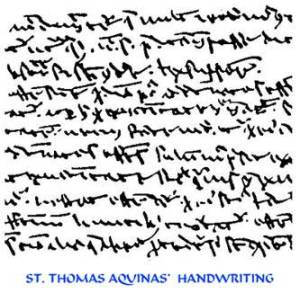
Handwriting is so 19th century, but most of this blog’s readers still know how to do it (you are totally next-gen if you skipped it to go straight to texting). To have a conversation about “writing clearly” from the perspective of handwriting we need to talk about letters. If you don’t know what a letter is, then we have to start with understanding that before we can move on to how to write a letter clearly.
Incidentally, having people write their email address on a survey form or email sign-up list has been a bane of my existence for years. People don’t seem to realise that if I can’t read it, it’s useless. The scribbles that they put down look more like mnemonic aids than actual communication. They certainly don’t reduce my uncertainty!
When it comes to writing clear prose using a keyboard, you don’t need to focus on the formation of the letters, because the machine takes care of that for you. Then come words, where you have to spell them in such a way that others can understand them.

Once you get the words right, we’re looking at sentences.
To write well-formed, clear, and unambiguous sentences, you need to understand what nouns, verbs, adjectives, adverbs, and prepositions are. You can write without knowing what these are, and many people do. Some people even manage a passable level of written communication without knowing this explicitly, but to have a conversation about “how to write clearly“, you need to be able to talk about what it is you are writing.
If I say: “adverbs generally weaken a sentence“, if you know what an adverb is you’ll see how “adverbs weaken a sentence” is both a test of the idea, and a demonstration of it. You’ll also be able to take the idea and apply it to your own writing to eliminate unnecessary adverbs to tighten it up and increase clarity.
My argument is that you can write without explicitly understanding the elements of writing, but writing well, and participating in and benefiting from a conversation about improving writing, requires an explicit understanding of the elements of writing.
Beyond letters with their shape and spatial relationships in writing, we have words, which aggregate these inferior units to form higher-order units of meaning. Beyond words we have sentences with their parts of speech, syntax, and grammar. At all of these stages we want to make sure that everything that needs to be there is, whatever doesn’t need to be there isn’t there, and whatever is there is clear.

Beyond letters, beyond words, beyond sentences in technical communication are topics. Technical communciation is the art and science of communicating useful information about systems. Words are the atoms of communication, with sentences as the molecules. The atoms of “useful information” are topics.
Topics are written representations of elements of the mental models that we use to interact with the real world. An expert user of a system has an internal model of the system that she uses to make predictions about how a system will act, and how a system will react. An accurate, complete mental model allows her to accurately make predictions and influence the system to achieve her desired outcomes (or know if this is not in fact possible).
An inaccurate or incomplete model is the cause of uncertainty. Technical communication aims to reduce uncertainty. As users consume technical communication they enhance and refine their internal model. The role of the technical communicator is in many cases to explicate the internal model of a subject matter expert, convert it into transmissible “chunks”, and deliver it to a user, who can then internalise the chunks, reconstruct the model, and rock out like an expert!
Topics are atomic chunks of mental models.
Just as all food can be analyzed in terms of its protein, fat, and carbohydrate content, all technical information can be divided into similar “macronutrient” groups. Both our digestive system and our brain are systems designed to interact with the world, so they have systems that reflect broad categories in the environment.

Just as the food we digest can be divided into macronutrient groups, the information our brain digests can also be divided into macronutrient groups.
Topics are exactly that – ontological categories that exist in the environment, which lead to an organ that processes these categories differently (the brain). Different topic types correspond to different physical mechanisms in the brain.
When we want to have a conversation about writing clearly we can then tackle it at three different levels: writing the glyphs clearly (taken care of by the machines now), writing sentences that are clear and unambiguous, and providing all necessary information in digestible chunks.
Just as some mixtures of food can give you indigestion, some mixtures of topics are indigestible. Think about this: it’s counter-productive to give someone elements of a mental model that rely on other underpinnings before they have those underpinnings. As an example, it’s pointless to talk about writing clear sentences to someone who doesn’t know how to write!

Let’s just skip back to those three levels of writing well:
- writing the glyphs clearly
- writing sentences that are clear and unambiguous
- and providing all necessary information in digestible chunks
We have a progression here from letters / words, to sentences, to topics. Sentences are aggregations of words according to a defined structure that gives rise to sense. Topics are aggregations of sentences according to a defined structure that give rise to sense.
Let’s look at the last point in a little more detail:
Having a conversation about topics allows us to talk about how we “provide all the necessary information in digestible chunks“.
What is the necessary information? If you’re familiar with technical writing then you know that this depends on the audience. Think about topics as pieces of Lego. The mental model in the mind of the expert user is a fully assembled construction. To communicate this you can deconstruct it into its constituent pieces, and then deliver those pieces to the user, along with the assembly instructions.
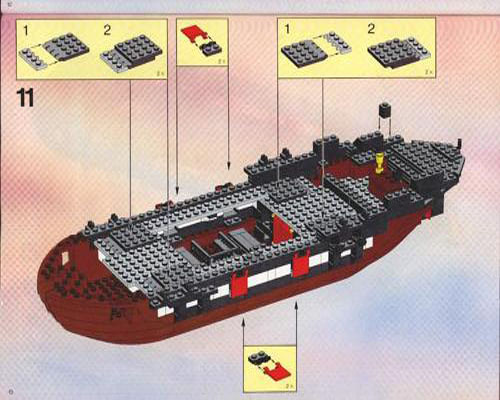
A well-executed structured approach like this enables a user with a partially constructed internal model to quickly identify, locate, and consume the missing pieces, which are available as atomic units.
Rather than having to wade through monolithic blocks of interleaved topics, a user can quickly identify and locate the piece that they are missing.
Organising the information in topics makes it possible to provide multiple methods of locating specifc information, which I’ll discuss in more depth in a subsequent post dedicated to the topic. For now, suffice it to say that as an atomic unit each topic has a surface area, and surface area is discoverable. Think of the difference between sifting through a box of individual Lego pieces for the 3×2 green block, versus sifting through a collection of randomly joined pieces looking for it.
That’s not to say that approaching information as topics is a reductionist approach that somehow does away with top-down views, progressive disclosure, or overarching narratives – any more than considering sentences in terms of the parts of speech does away with prose.
What an understanding of topics gives us, among other things, is the ability to have a conversation about improving the information content: its coverage, clarity, and coherency for users. And that’s always a good thing.
Stay tuned for part two, where we’ll look at the “macronutrient groups” of topics – Topic Types.

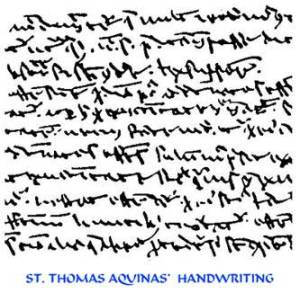




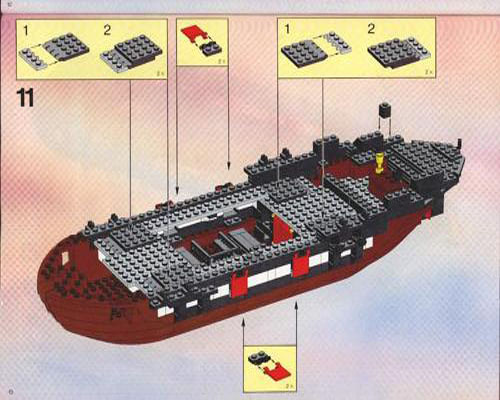










You must be logged in to post a comment.